A couple of twists and turns in today's repair adventure, just as one problem is fixed, another is revealed!
Intake Information
- Case #56917
- Keyboard: NuPhy Halo75
- Symptoms: After changing switches, lots of keys are not working
- Service Level: 1
From what was described, I figured it would be something like hotswap sockets getting ripped off the board, taking out a column or row of switches along with it. I was actually completely wrong, as no hotswap sockets ended up being ripped off...
Unboxing and disassembly
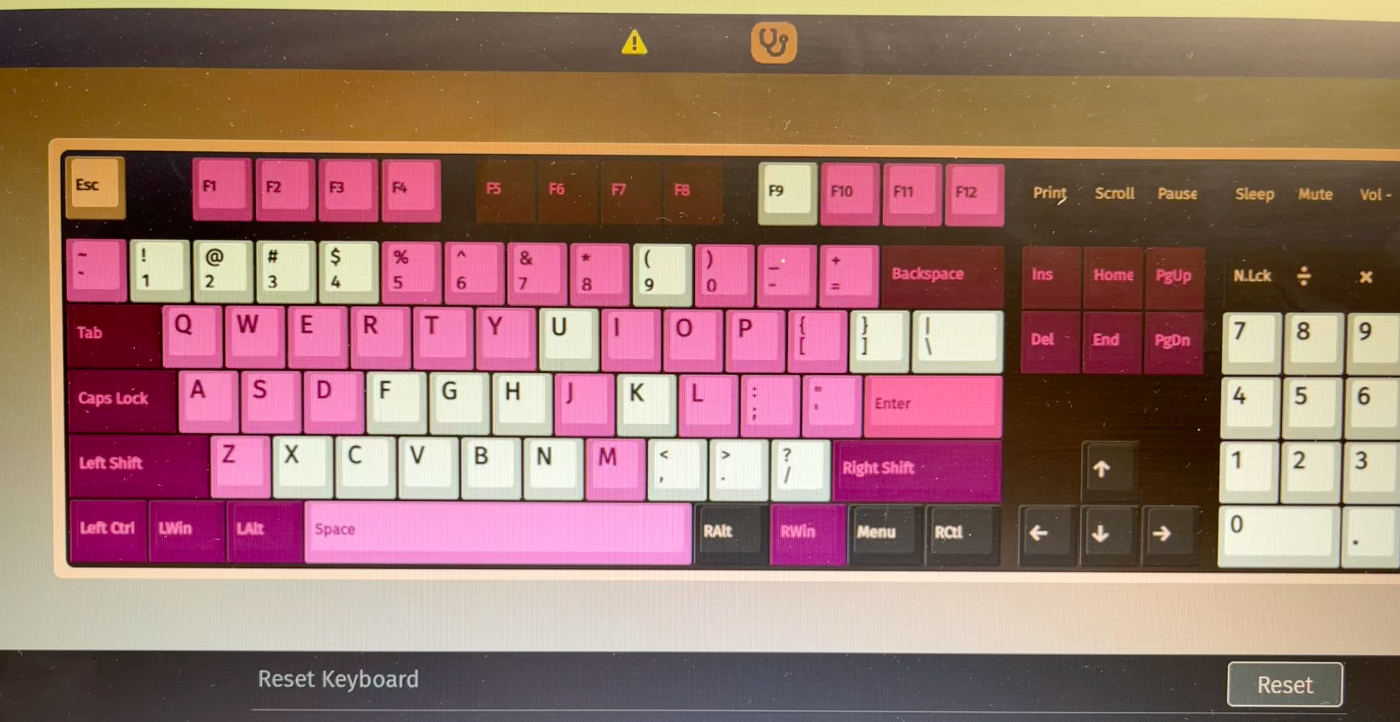
Out of the box, I plugged the keyboard in to see which keys were not working—quite a large number of them.

The first step in disassembly was to remove any keycaps sitting above a screw and then unscrew all of the screws.

After that, I took the usual guitar pick I use for repairs to work the bottom portion of the case open, as it was latched on with plastic tabs.
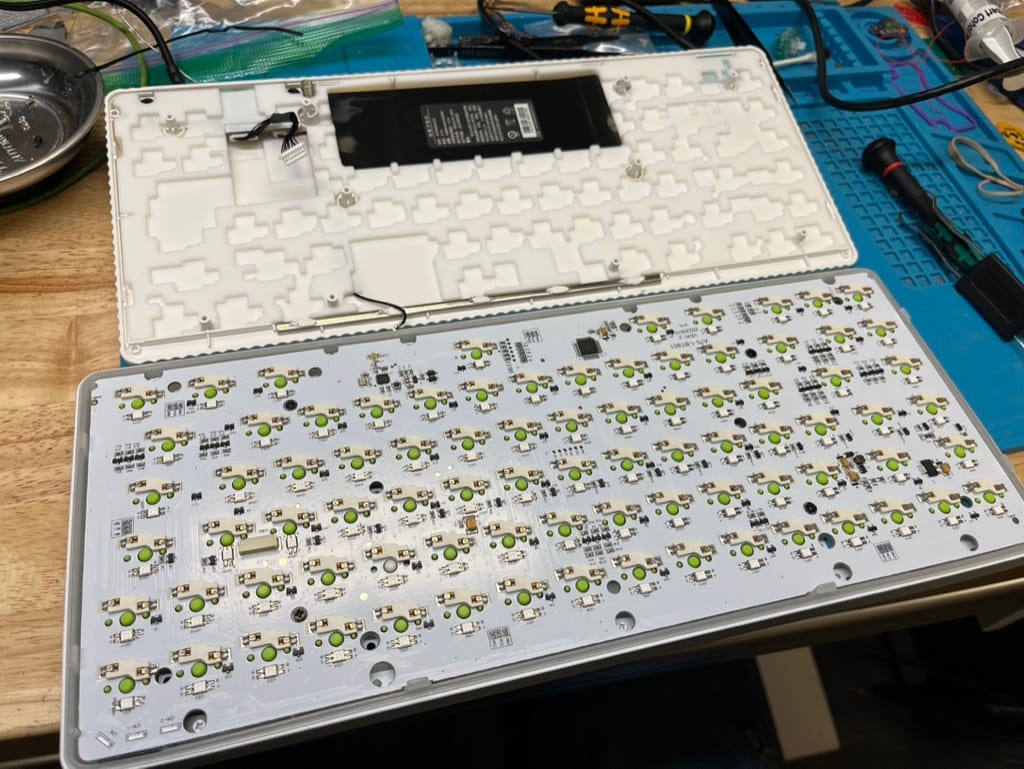
Once opened, I unhooked the JST cable and wireless antenna wire.
Initial problem
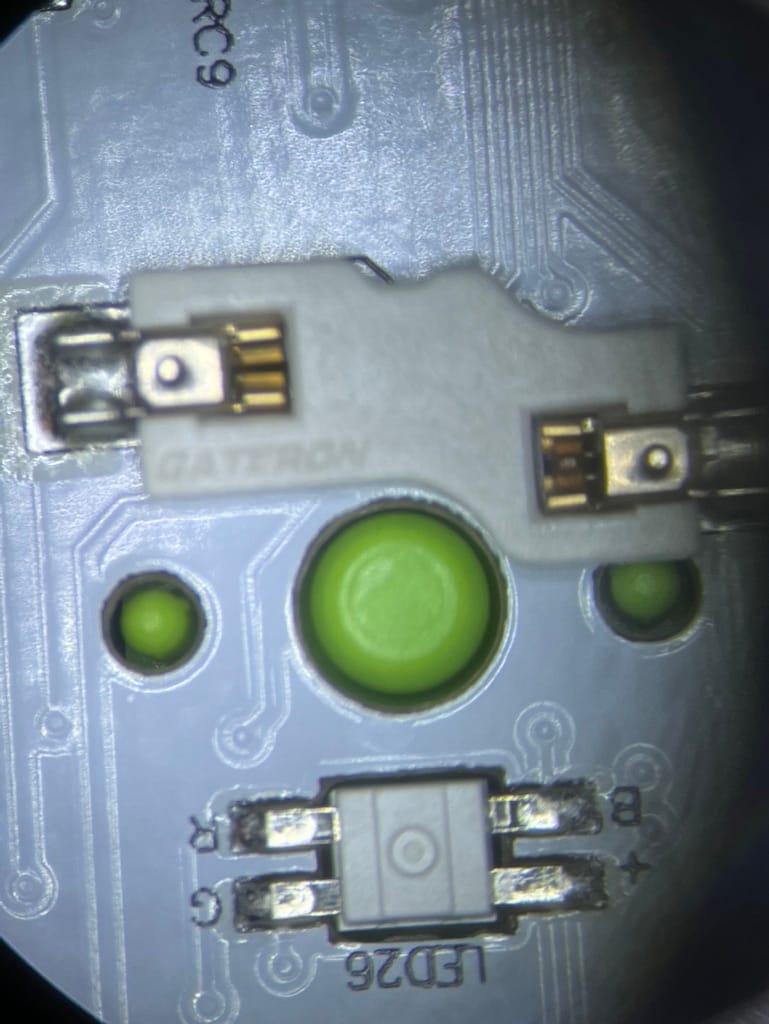
From initial inspection, some of the hotswap sockets only had one switch pin switching through the socket. Removing switches with this issue revealed this:

I bent the pins back to the correct position and reinserted those. A lot of the keys were still not working, so I ended up doing a little bit more disassembly of the top case from the switch plate, and removed the PCB, which revealed some more bent switch pins.
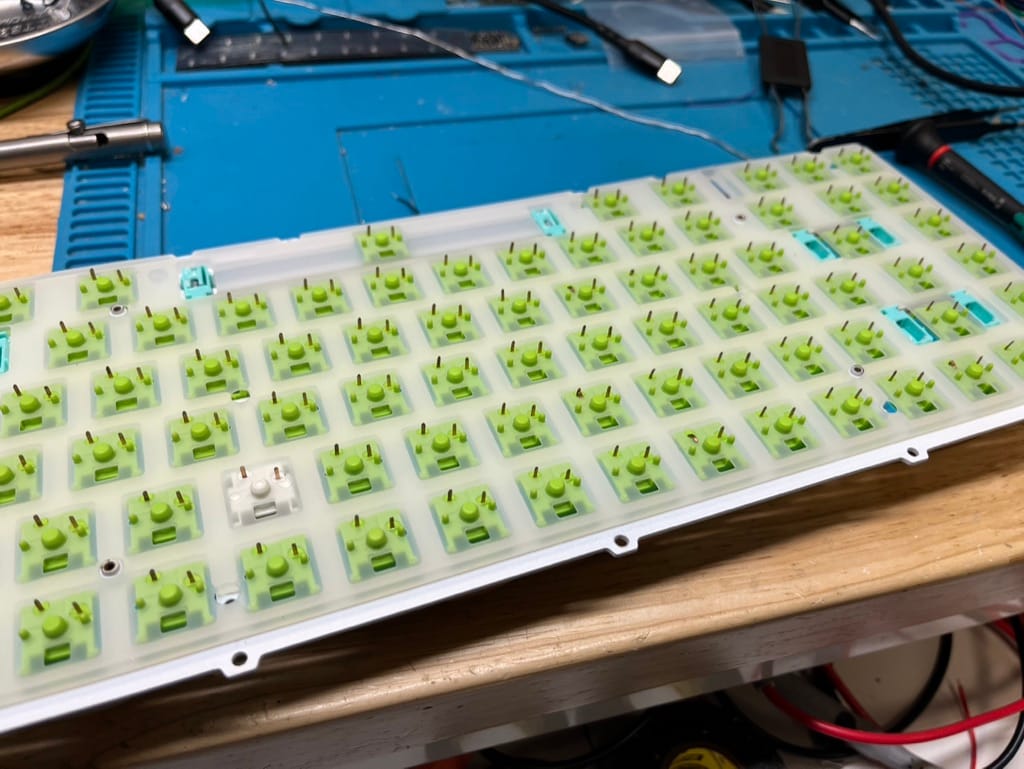
After bending those switch pins back in place, I tested the keys once again.
Next problem
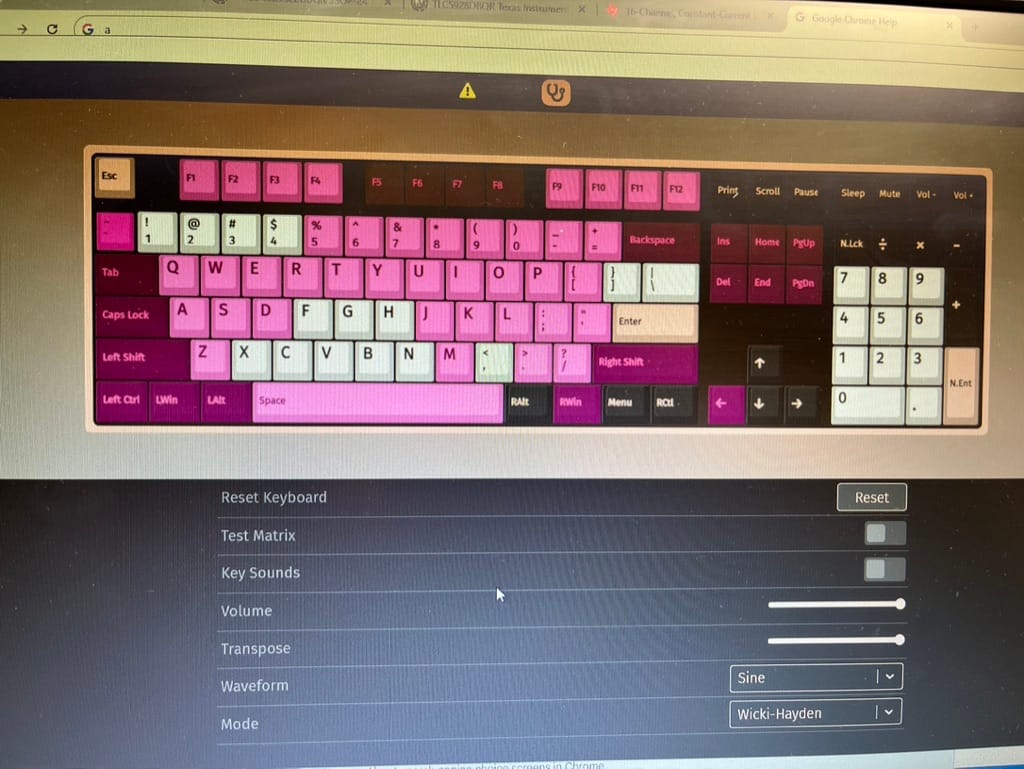
Due to the short length of the JST cable, I couldn't leave it plugged into the PCB and do work on the PCB, so I unscrewed the daughterboard from the bottom of the case.
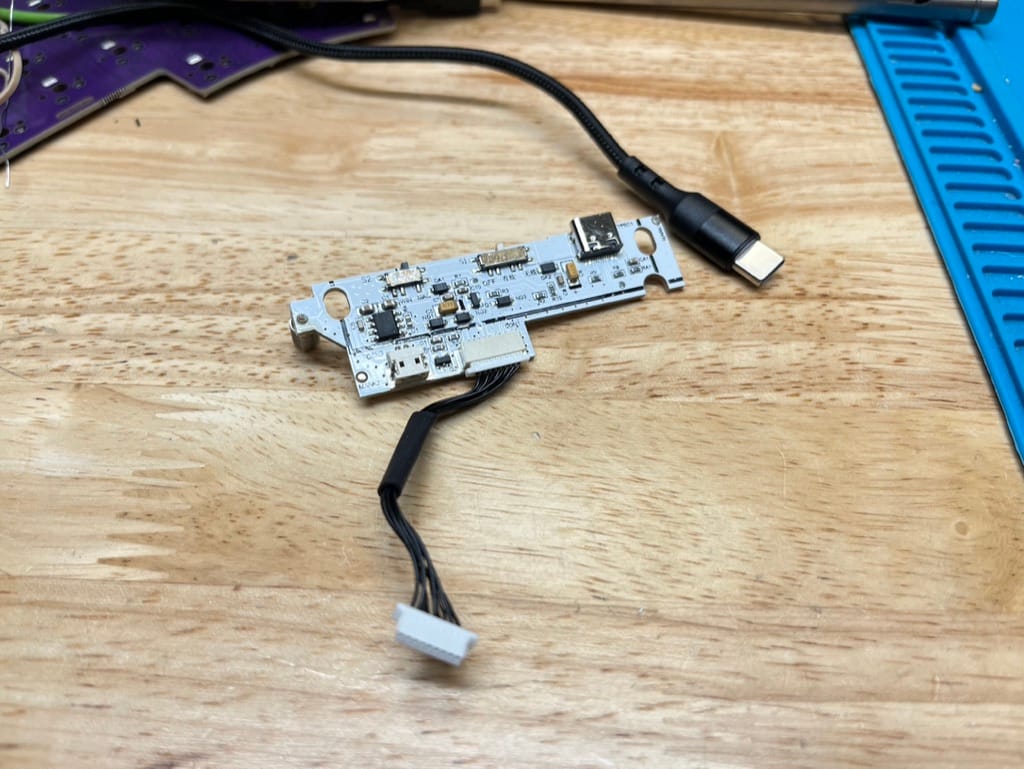

Now that it was out, it was easier to test the board in between fixes.
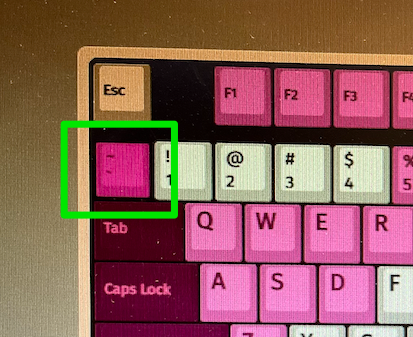
In that key testing image earlier, you might have noticed that the Tilde/Backtick key was pressed down still. So I took out that switch and did a continuity test.

Even when not pressed, the switch was registered as closed. I opened up the switch and looked at it under the microscope to see why.
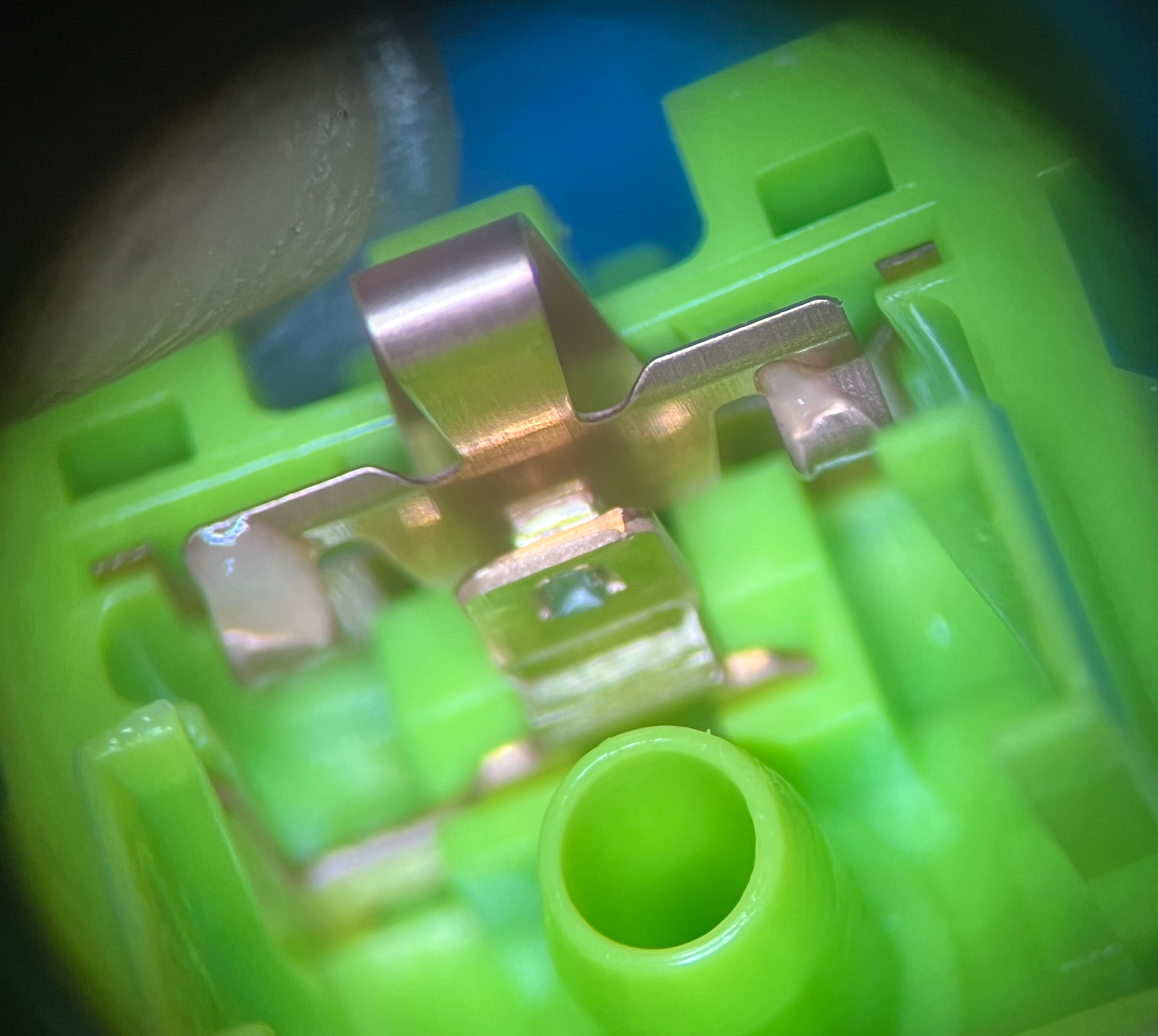
I saw excess lube in the switch, which had gotten onto the leaves of the switch. There was enough lube on the leaves to keep them electrically connected when not pressed. I replaced the switch with one of the extras provided, and the key worked again.
The rest of the troublemakers
One thing I noticed when pressing the non-working keys was that the RGB backlight would still light up underneath the key when pressed.
Pressing 1/2/3/4 keys
That told me that those keys were fine, and it must be some firmware-related issue. Luckily, the manual for the keyboard was included in the package, and from taking a look at it, it was pretty easy to tell why there were clusters of keys not working in the key tester.
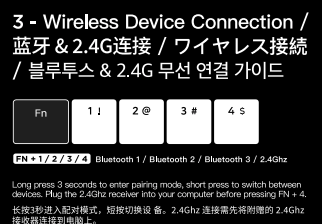
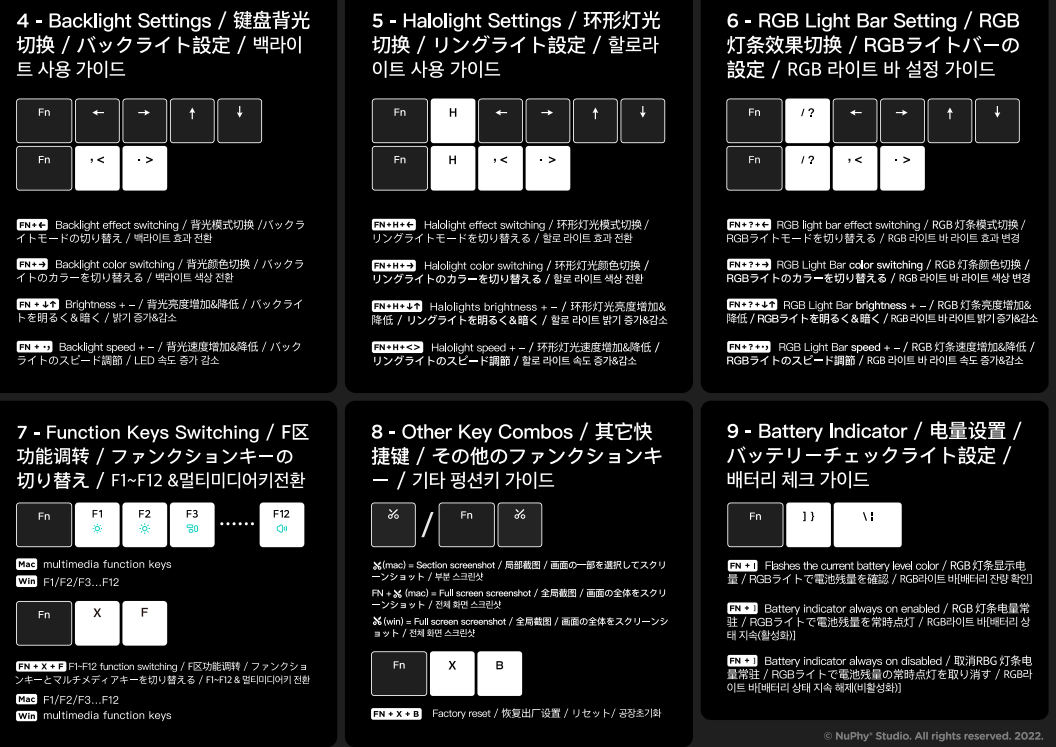
You may notice here that all of the remaining non-working keys are shown in this manual, meaning that the keyboard was acting as if the Fn key was being held down. So I removed the switch for that and did a continuity test on it.
Just as with the switch for the Tilde/Backtick, this switch also had too much lube and acted as if it was being always pressed.
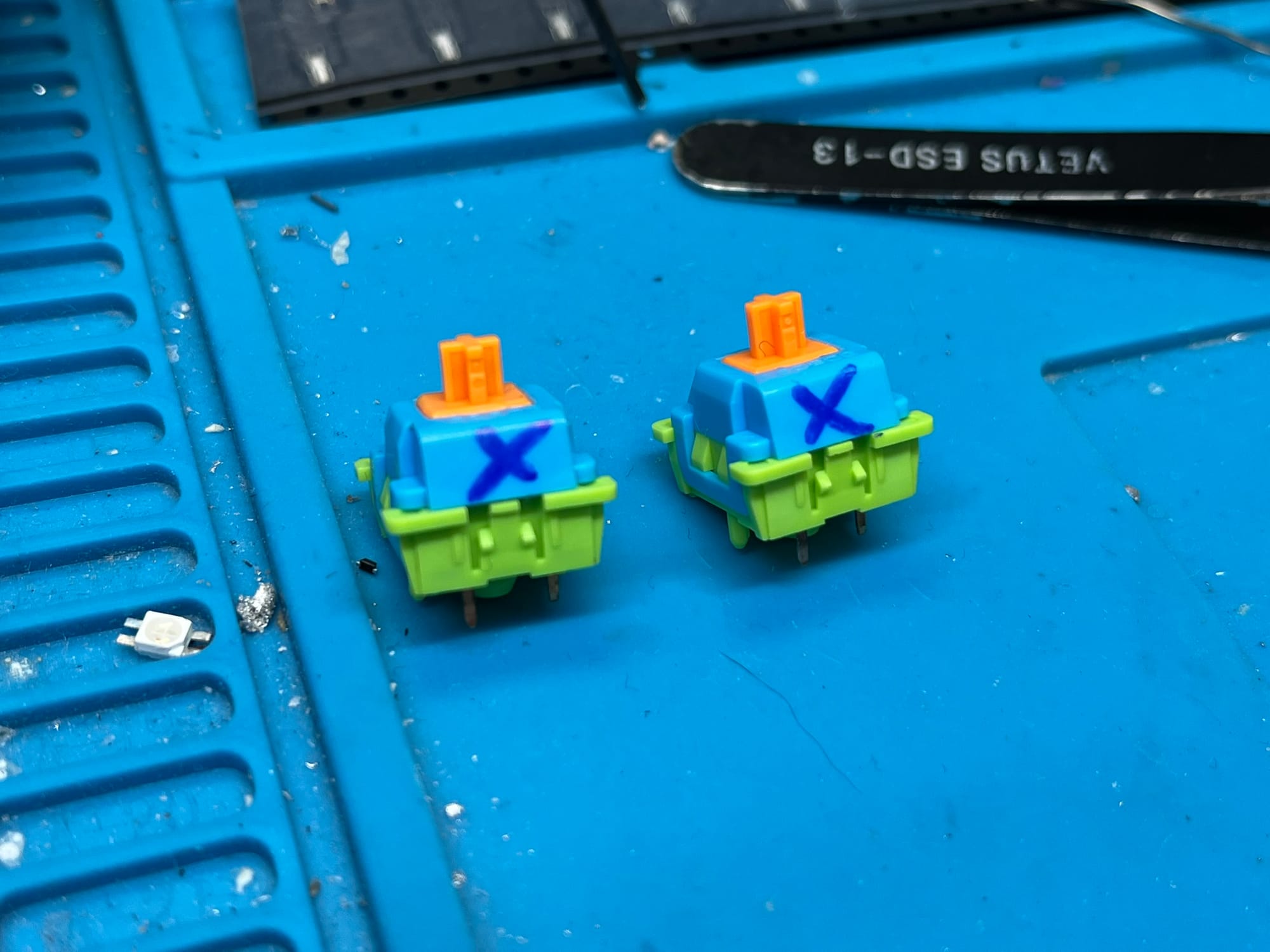
I marked the two switches with an X to indicate they were bad and tested the rest of the extras in the bag. One more was "always pressed" and another did not work.
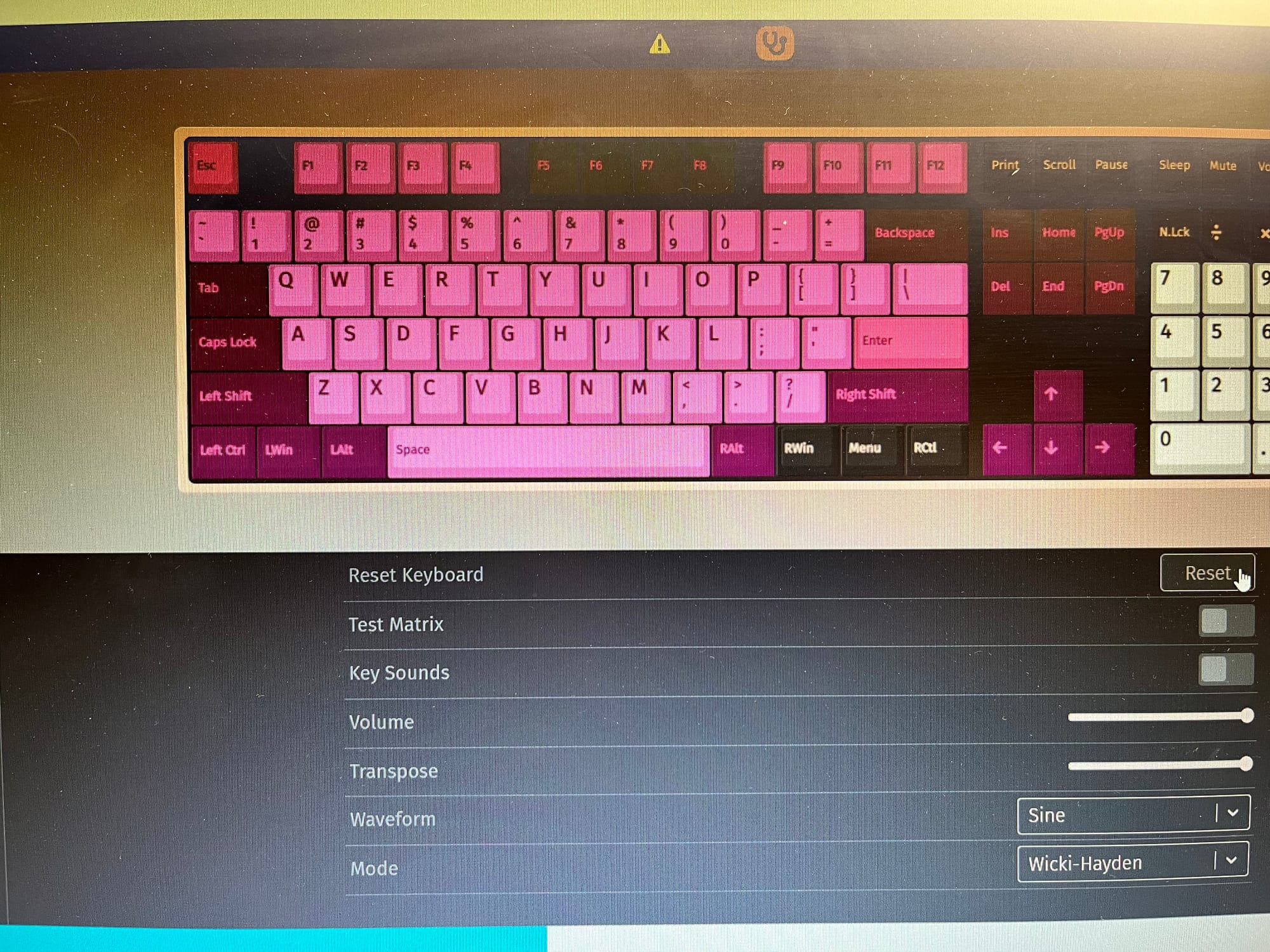
After replacing the switch for Fn, all the keys worked again. I reassembled everything, put the keycaps on, and did another key test just to make sure. All good.
If you like reading about more repairs, check out my other repair posts.

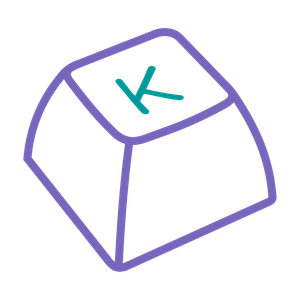






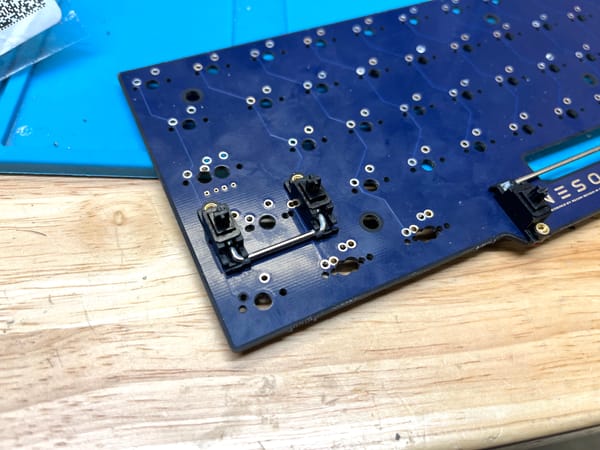
Member discussion