Are you in search of a compact and highly portable ergonomic keyboard that's perfect for on-the-go productivity? Many of you have been asking for a more compact version of the Iris keyboard that's low-profile and easy to carry around. Ask and you shall receive! Last month, we started the development of a variant of the Iris that uses Kailh Choc switches and has hotswap sockets for easy installation, and it has all the latest and greatest improvements in microcontrollers and features.
We've dubbed this new model the Iris CE (Compact Edition), as it'll be different from the current version of the Iris that is compatible with MX switches. So what does the new Iris CE bring to the table? We'll go through things step by step so you'll know what to expect when we finally release the new board. We're excited to introduce the Iris Compact Edition, a sleek, low-profile split ergonomic keyboard designed with your comfort and convenience in mind.
Hopefully, it'll become your favorite split ergonomic board that you'll want to show off to everyone willing to listen to you.
PCBs
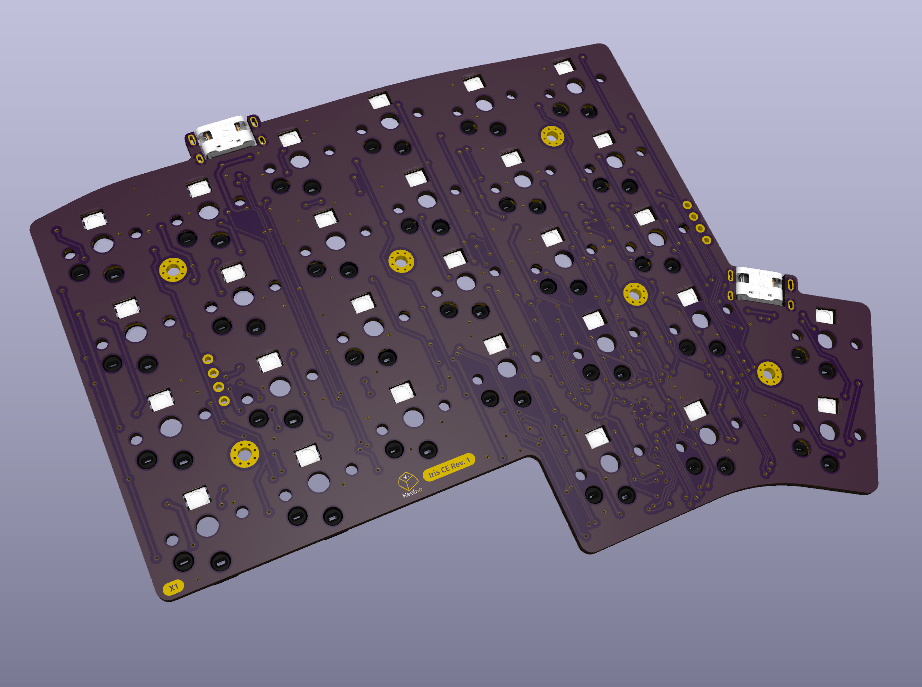
First up are the PCBs. Similar to the Iris Rev. 8, the Iris CE PCBs will have the following specifications:
- RP2040 Microcontroller - More powerful with more memory than the ATMega32u4 controllers we used to use
- Kailh Choc Hotswap Sockets - No soldering needed! Compatible with Kailh Choc V1 switches only
- Per-key RGB LEDs - Allows light to shine through the keycaps (if your set allows for it)
- Underglow RGB LEDs
- USB-C ports (1 to connect to the computer, 1 to connect to the other half of the keyboard)

Why only Choc V1 support?
While there are other low-profile switches out there, like the Kailh Choc V2, Cherry MX Low-Profile, Gateron KS-27, Gateron KS-33, etc., adding support for these introduces various compromises.

First off is the keycap issue, as most of the time, using a regular MX-compatible keyset with a low-profile switch will cause the bottom of the keycap to strike the switch plate. While you could skip using a switch plate, that wouldn't be recommended as it's a hotswap board, and switches would fall out more easily. Alternatively, you could use a keyset like the XVX low-profile ones that have a raised bottom as shown below, they're just not all that common.

Also, supporting multiple switch types means that hotswap sockets can't be used, since the pin locations of these different switches are in different places. Sure, we could do a soldered version of the PCB, but in the end, most people purchasing the Iris aren't mechanical keyboard enthusiasts and don't have the skills or want to solder.
Lastly, most of the available keycaps available for Kailh Choc V1 switches have tighter spacing compared to those for other switches. For a normal MX-compatible board, the typical spacing between the centers of each key is 19.05mm vertically and 19.05mm horizontally. For Choc, however, the MBK and MCC keycaps available out there have a spacing of 17mm vertically and 18mm horizontally.
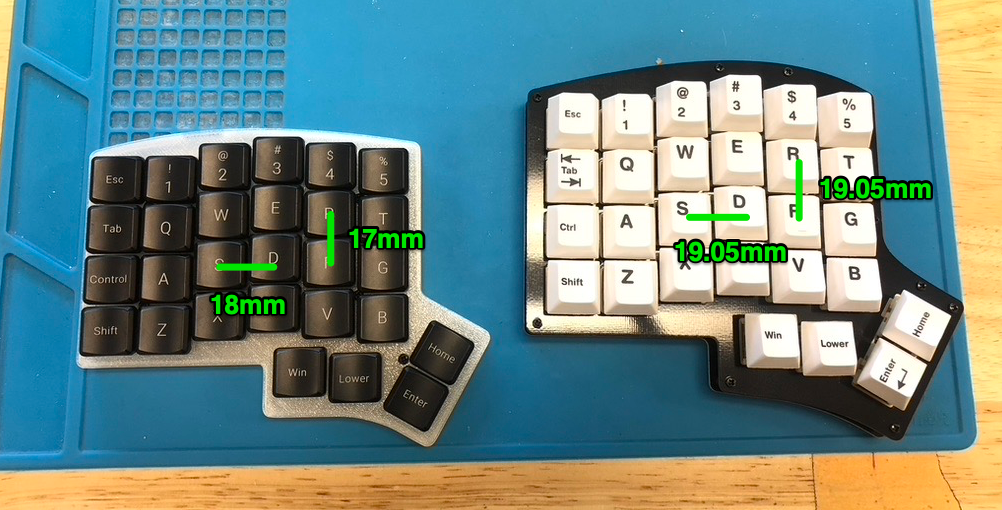
Other PCB Notes
Recent versions of the Iris (Rev. 4-8) allow for a rotary encoder to be installed at the upper thumb key, but due to space constraints, we've dropped the option for this. A number of people have commented to us that it didn't get much use anyway. But if you really want one, just let us know, and we may reconsider it.
Similar to the Cepstrum Low-Profile keyboard, the USB-C ports are mid-mount ones, which allow for the keyboard to be as slim as possible.
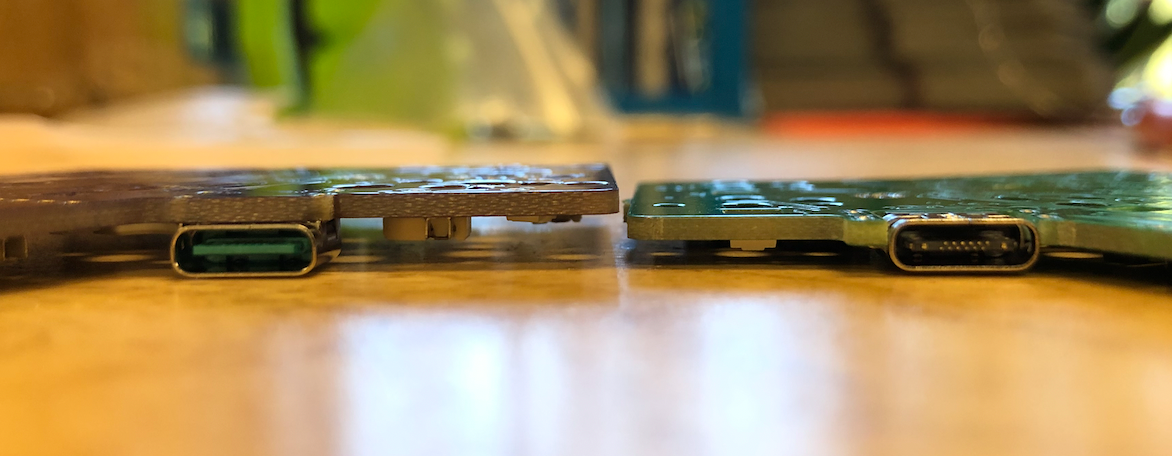
Switch Plate and Padding
The switch plate will be made of POM, and its color will match that of the case. To allow the Choc switches to clip into the plate, it'll be 1.2mm thick. For anyone curious about the size of the cutouts, instead of a cutout of 14x14mm, the cutouts are actually 14x14.2mm. The reason for this is that the smaller width of 14mm causes the plate to bow upwards when all of the switches are inserted. Using a larger width of 14.2mm allows the plate to stay relatively flat.
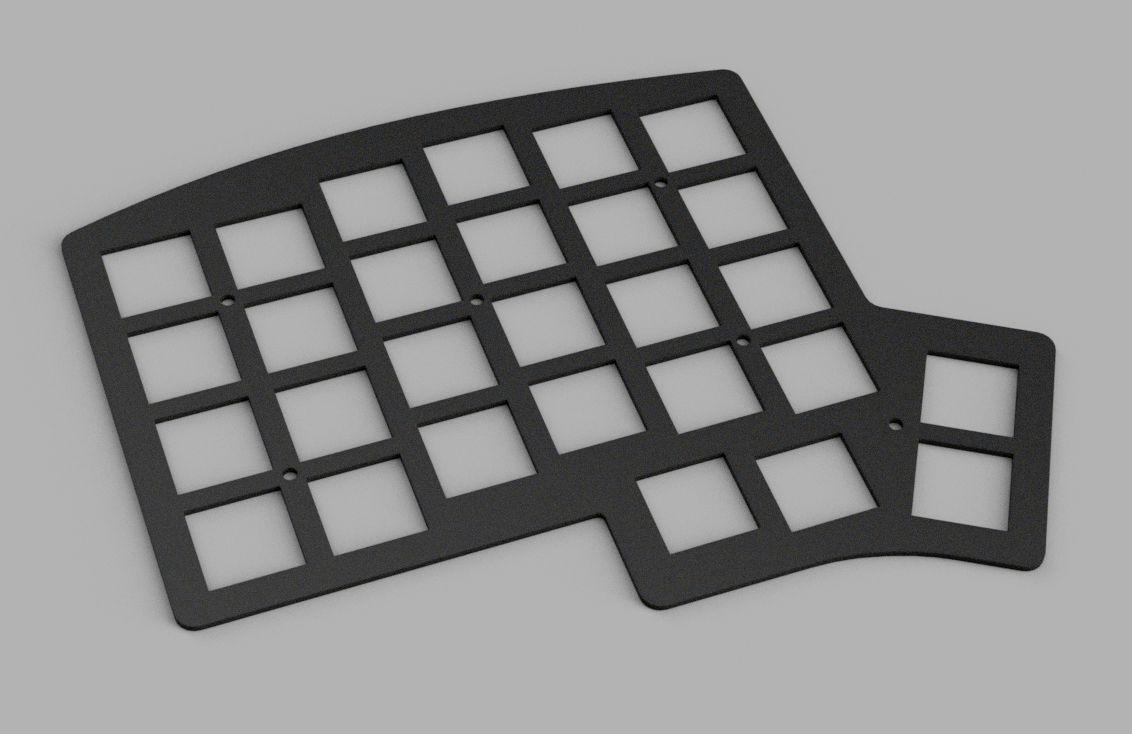
Poron Padding
To ease the installation of the switches into the plate, a 1mm thick poron foam piece will be provided that goes on top of the PCB and sits below the switch plate. Without this piece, it would be difficult to get the switches to clip into the plate because the plate bends easily. With the foam piece, you'll be able to insert the switches into the plate properly without any issues.
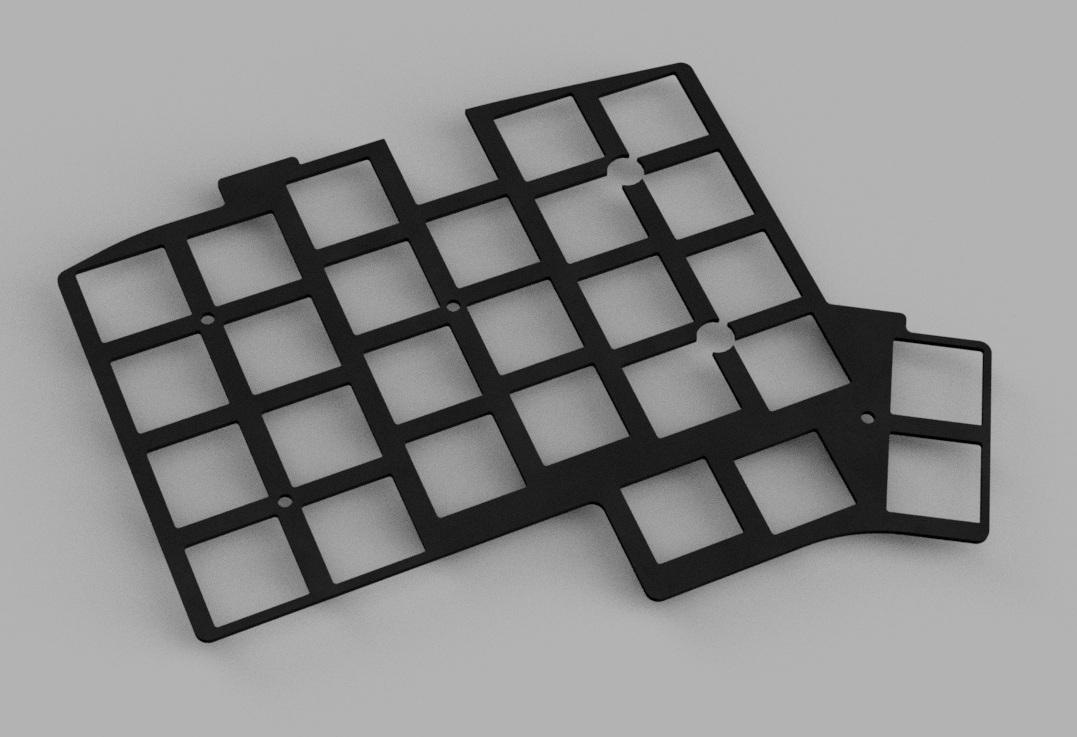
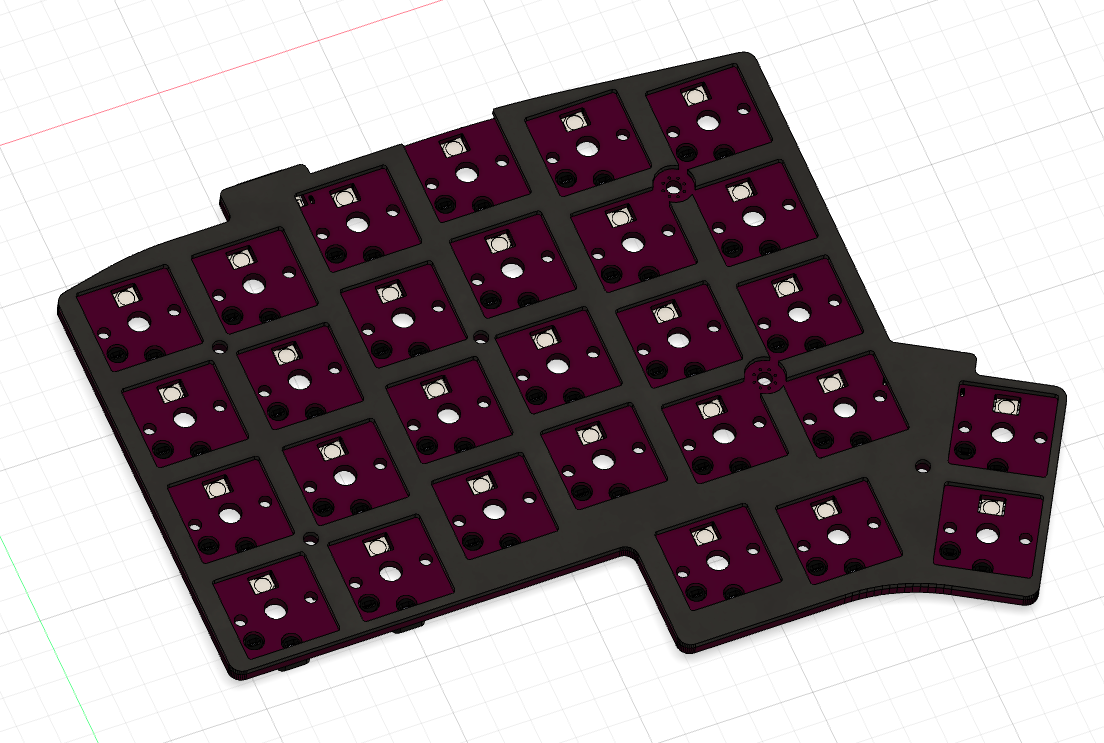
Tray Case
Once you've assembled together the switches with the plate, padding, and PCB, that assembly will sit on top of a tray case piece. The tray will be available in one of two materials: Aluminum and Polycarbonate.
Aluminum
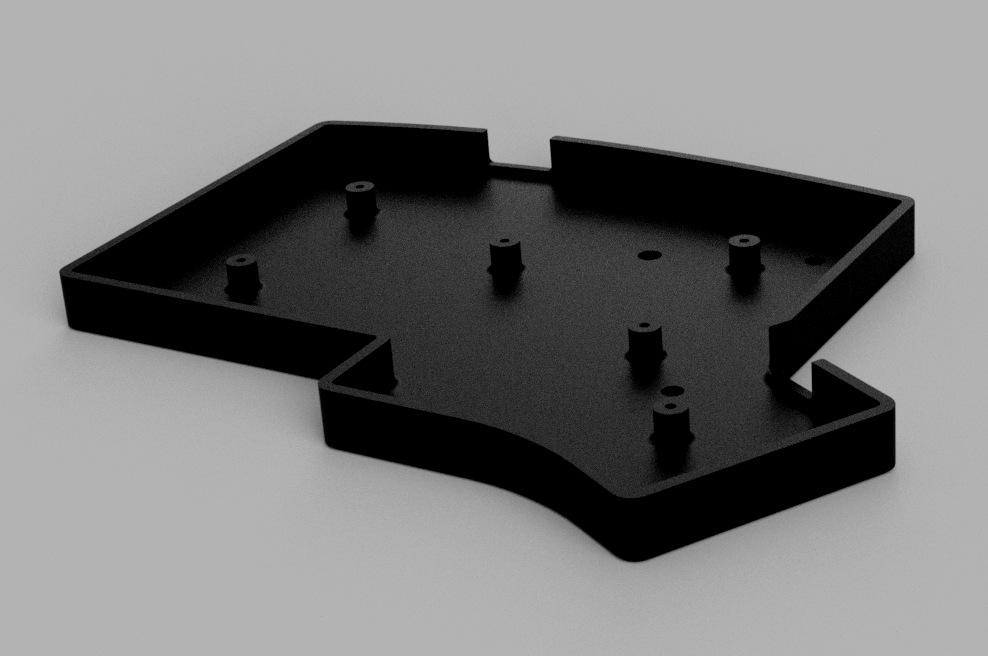
If you're looking for a keyboard with a solid base/weight to it, you'll want to get the aluminum version of the tray. Once we get samples of the case in, we'll let you know how much it weighs. The initial version of the case will be bead-blasted and anodized black.
Polycarbonate
For a more economical option, a tray made out of injection molded polycarbonate will also be offered. Initially, it will be available in black. Also, since it is made out of plastic, it'll weigh less, for anyone interested in traveling around with the Iris CE and minimizing what's being carried.
In terms of appearance, it'll be similar to the aluminum version, but with rounded edges on the bottom perimeter instead of chamfered ones.
Silicone Feet and Tenting Hardware
In our initial design of the Iris CE tray, we used SKUF feet to put onto the bottom of the tray to prevent the board from sliding around. But with the Iris CE being geared towards being as low-profile as possible, we designed some feet that are a bit shorter. Once installed, they add just 1mm to the build height.
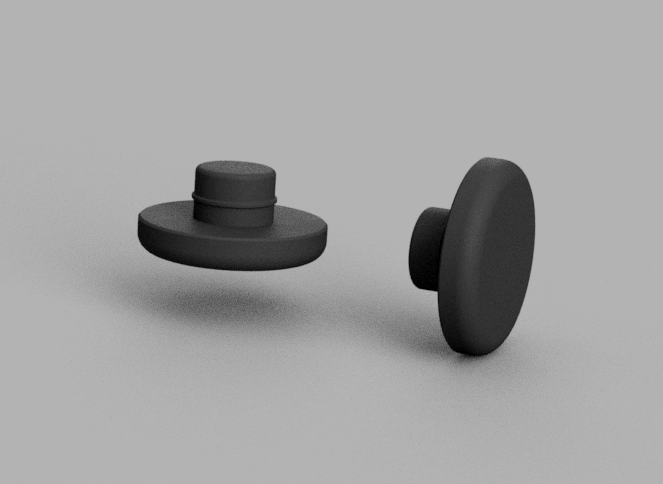
To accommodate the addition of tenting hardware to the board, we've added 6 holes (3.4mm diameter, non-threaded) on the bottom of the tray that these feet are inserted into.
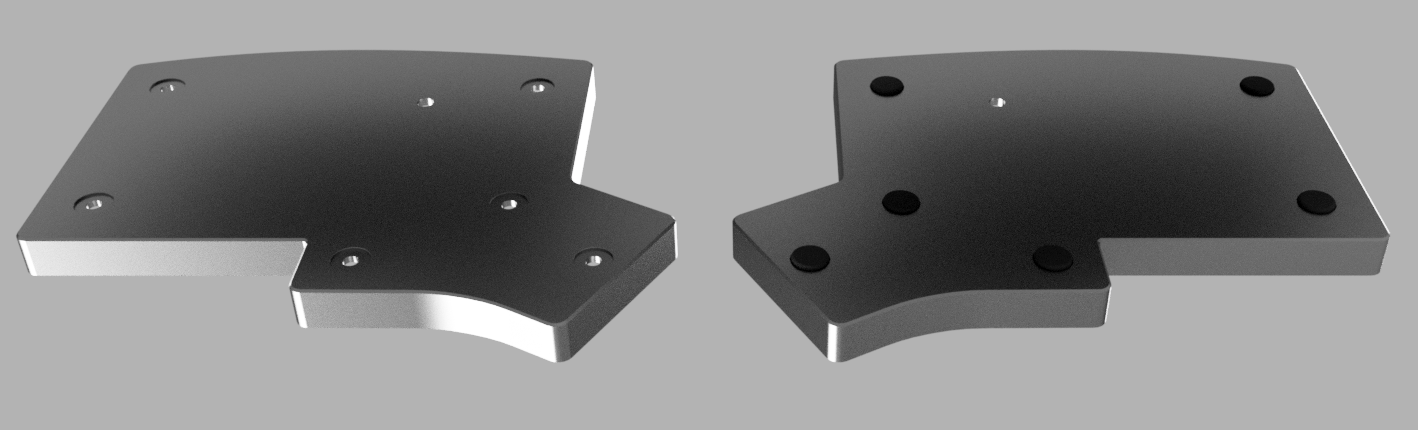
The silicone feet are removable so that M3 screws can be inserted through the tray to attach any tenting/tilting options. The design of these pieces is still in its initial phase, so there's nothing to show yet for it, but one of the plans is to have a site available that will allow you to generate pieces at whatever tent angle and tilt angle you'd like, so you can go off and print them. We may also include some pieces with the keyboard kit as well, but this is to be determined.
For ease of design for anyone who likes making things themselves, the spacing of the holes is easy to remember, as the top 4 holes are aligned in a 50x90mm rectangle, and the bottom 2 holes are spaced 50mm apart. The 7th hole shown is for the reset button.
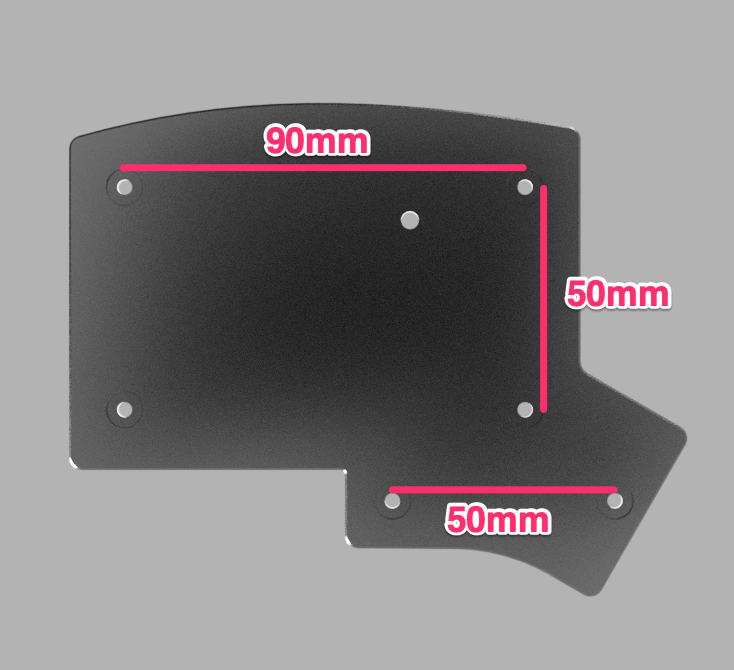
Carrying Case
The last piece of the puzzle is a carrying case for the keyboard. Since some people will want to bring their new favorite keyboard around to different places, we're working out the specifications for a case to fit it into that can fit in your bag.
Keycaps
There will be a couple of different keycap options available for the Iris CE upon release.
MCC Spectrum
The first option is the MCC Spectrum Choc Keyset, which was initially released in conjunction with the Cepstrum, but we designed the keyset such that it will fit onto the Iris CE perfectly, as it has all the keys you will need. MCC Spectrum comes in black and white. The RGB LEDs doesn't shine through the black MCC keycaps, but does a little bit for the white MCC keycaps (but not directly through the letters/legends).

The MCC keycaps have a nice cylindrical shape, so it'll feel similar to Cherry profile keycaps if you've used those before.
MBK Glow
We'll also be stocking MBK Glow in black and white, and these do allow for the RGB LEDs to shine through the legends (you can turn the lights off if this is too distracting). This keyset also has all the keys you need to properly outfit the Iris CE in the way you'd like, including alternative homing keys for other keyboard layouts like Colemak and Dvorak.
Wireless?
A common question we get asked sometimes is if our keyboards are wireless or support Bluetooth. The answer is no, as available open-source firmware for Bluetooth support just isn't fully there yet. ZMK is the main option out there, but the end-user experience with reconfiguring your keyboard is not up to par yet. Right now, you need to have some software development skills to setup ZMK for yourself or use a pre-configured ZMK Keymap Editor.
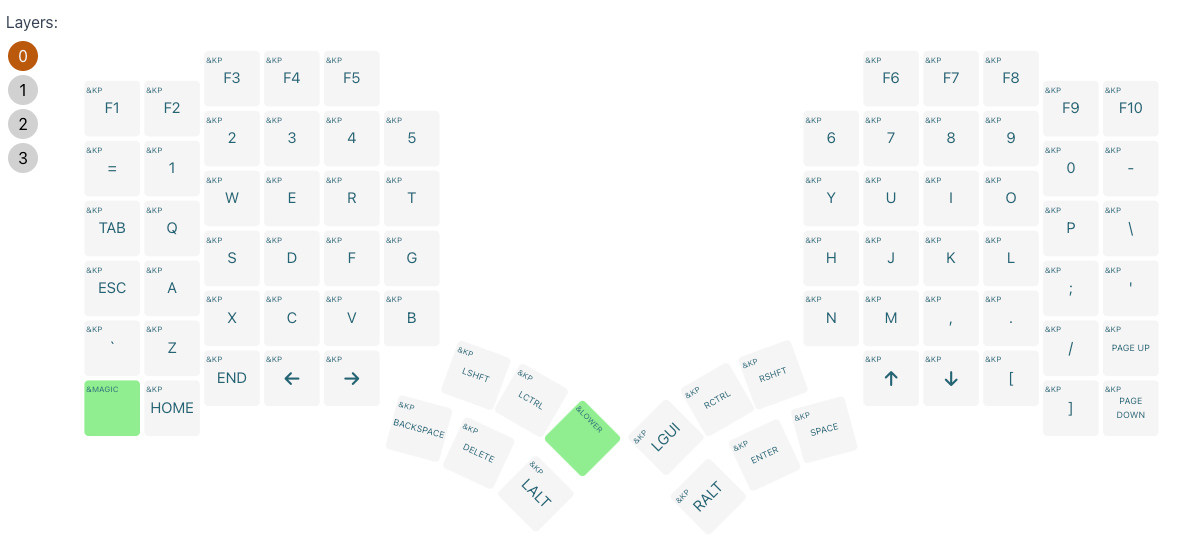
Having to reflash your board isn't really a great user experience, especially for anyone who is new to using mechanical keyboards. Ideally, you want to be able to open up an app and configure your board on-the-fly, without the need to reflash it, like with QMK and VIA.
There are plans for a VIA-like app for ZMK called ZMK Studio, but this is still in its infancy. So in the meantime, we'll do some experimentation with ZMK and Bluetooth while we wait for things to mature with the wireless ecosystem.
Timeline
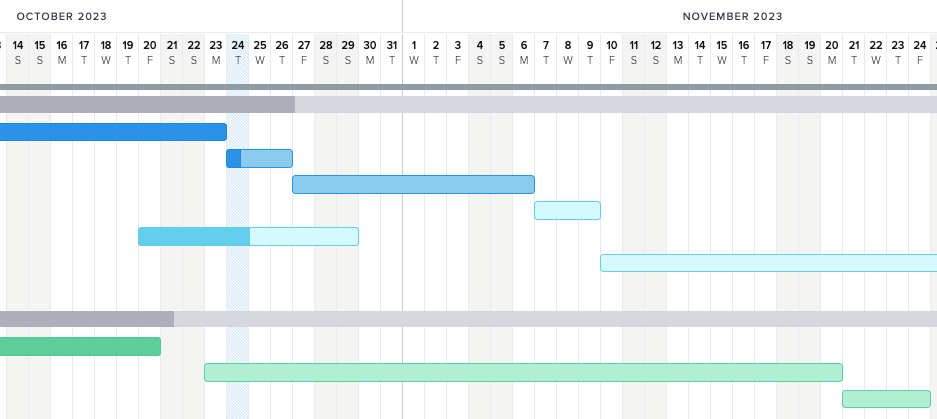
You can follow along with the progress of the Iris CE development here on our Trello board.
Here's where we currently stand in the development process of the keyboard as of today:
- PCB - Left half design is complete, Right half design is in progress
- Switch plates - Production in progress
- Poron foam - Samples in production
- Aluminum tray cases - Samples in production
- Polycarbonate tray cases - Quotation in progress
- Silicone feet - Samples in production
- Tenting pieces - Design in progress
- Carrying case - Quotation in progress
- Keycaps - MCC Spectrum is already in stock, MBK Glow ordered
As you've read here, you can see that there are a lot of moving parts involved with getting the comfy Iris CE into your hands. We're working as quickly as we can to execute the design and production of each part of the keyboard, and at best, we'll have something right at the end of the year. But more realistically, a release will happen in January or February 2024.
Now that we've gotten you all hyped up for the Iris Compact Edition, sign up on the product page to be notified when it becomes available for sale!

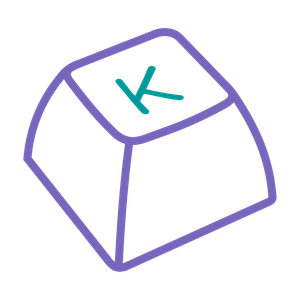







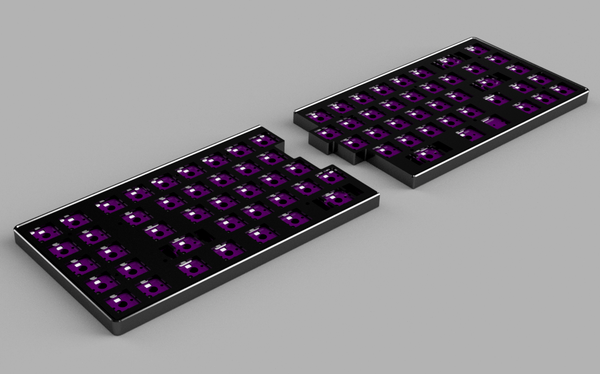

Member discussion