If you're looking for help with struggling fingers, a neck injury, or limited use in your hands our mechanical keyboards can help you. Here are ways mechanical keyboards can help you when a normal keyboard doesn't cater to what you need.
Finger Weakness
Layers are a key feature of mechanical keyboards, especially here at Keebio. Layers can help put keypresses in better locations for stronger fingers or switches with fewer grams of resistance can be used.
Layers = Onion + Keyboard?
If you're looking for ways to keep typing despite a finger or two having a lot of difficulty, I have a solution for you to try. Consider an onion (yes yes, a tired Shrek joke can certainly be made here) with layers. Our keyboards do the same. If you look down, the keyboard has your letters, numbers, and modifiers. You can easily program your keyboard to have an entirely different arrangement of letters and functions on each layer. But now consider the ability to jump between these layers with a single keypress. And suddenly, you could have the letter P at the index finger of your right hand if you wanted, for example.


This will give you keypresses in more convenient locations for you to use, as layers can be customized. You don't have to keep the letters where they usually are on a keyboard, you can shuffle them to locations that help you use them better.
To take this idea further you can even have an entire keyboard of functions on one half of a Keebio keyboard. I had a time when my right hand (dominant hand, ugh) had a broken bone, making it unusable. I didn't know it then, but a programmable mechanical keyboard would've made my typing life infinitely easier. Or even existent, really. Typing with one hand across an entire keyboard wasn't a challenge I wanted when just getting dressed in the morning was hard. Oof.
Actuation Force
Mechanical keyboards have a deep rabbit hole when it comes to customization. The gold nugget here is that customization allows you to select the moving piece under your keycap--your switch--to offer less resistance. That way a keypress takes less muscle strength to press (actuate).
Actuation force is the amount of pressure you need to press for your switch to send information from your keyboard to your computer. This can be as light as 35g actuation force. If you want to, you can open up your switch and change the spring inside for further customization.
If you're a neurodivergent friend and it would help to have more feedback, you can get switches that give you more auditory (clicky) or physical (tactile) response in return as well. There's also the choice you can make if you only want specific keys to have a click and others to be silent. Your keyboard, your rules, friend!
Wrist/Neck Pain
If you have pain in your wrists or your neck, mechanical keyboards also have ways you can get back to your old typing self. (Or, even just giving you more stamina to tackle typing and whatever handcraft you enjoy pursuing off the clock!)
A Change in Posture
With a split mechanical keyboard, you'll be able to spread your keyboard halves as wide as your shoulder width. This helps reduce pain in your shoulders. You'll be able to rest the muscles in a more relaxed position, giving typing a greater feeling of ease than if you were a vulture hunching over your keyboard.

Don't know about you, but my posture is already something I need to work on. Taking away the element of needing to cater the position of my body to the tech I'm using makes life way easier!
Bone Overlap and Tension
With many mechanical keyboards and namely the Iris, you can tent your keyboard. Tenting changes the angle of your wrists, allowing you to reduce the overlap of bones that happens in your wrist with a normal keyboard that is not tented.
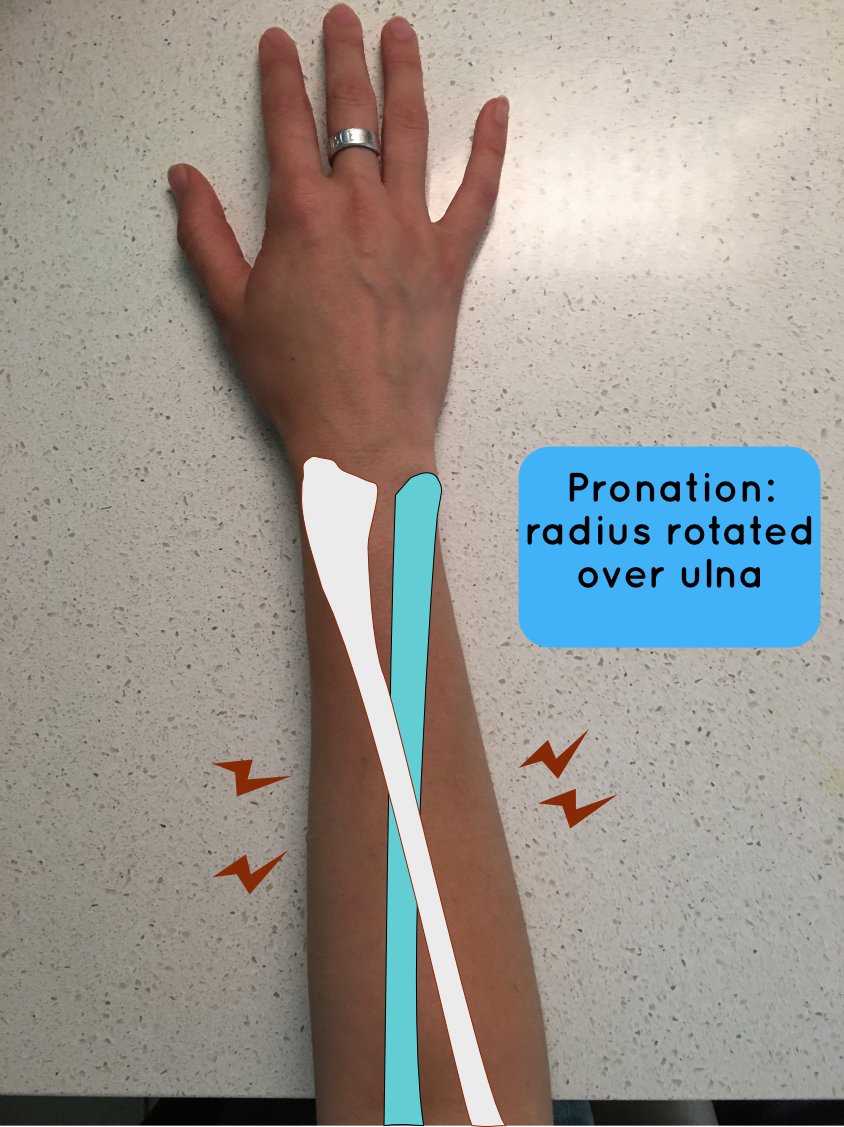
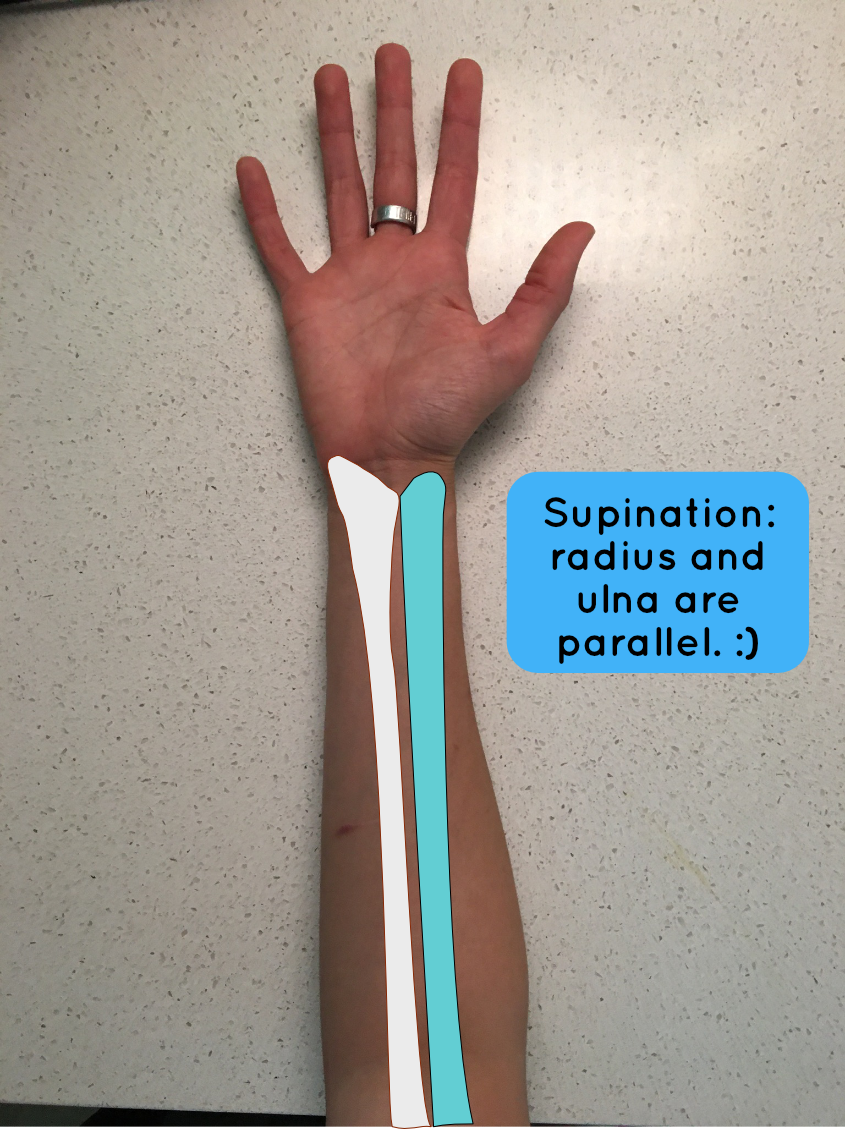
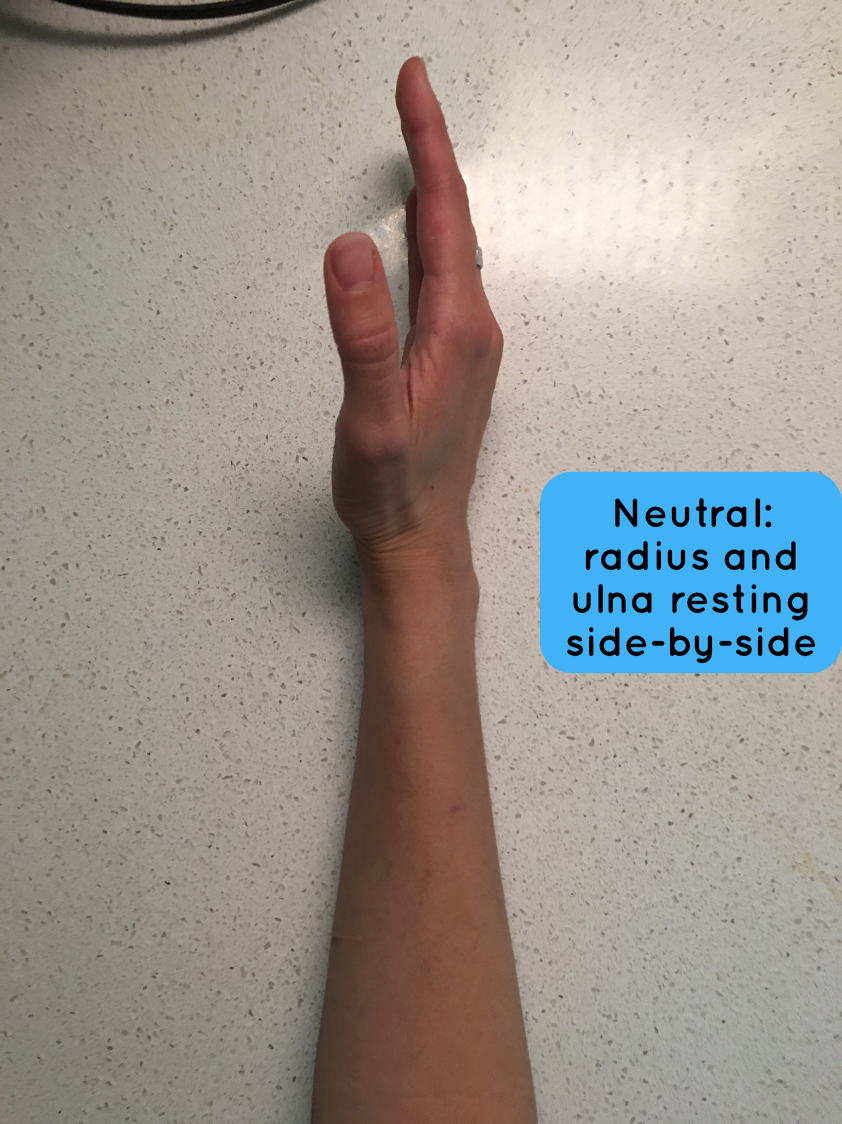
The strain that often happens in our wrists is due to the bones in the forearm overlapping. When we reduce this overlap and/or do away with the overlap entirely, it tends to help prevent or alleviate wrist pain. The least tension exists in our wrists when our bones are parallel and not experiencing overlap. Getting a keyboard angle as close to neutral as possible is the goal if wrist pain aid or prevention is your goal.
Helpful to Everyone
I love finding things folks can enjoy together. There are some things about our keyboards that are helpful without even needing a preexisting condition or state of being. Let's talk about memories.
On-Board Memory
Each and every keyboard at Keebio has on-board memory. Functionally this means that if you plug in your keyboard to one computer and then switch to a different computer, your keyboard will maintain the same programming. All your keystrokes and layers will hold no matter what device you're using. After all, you both share memories together.

Healthy Positions
We talked earlier about your wrists, right? 3D printing can offer more choices in terms of looking at tenting and tilting a keyboard into a position that is most optimal for what you need. Keebio does a lot of customization, too! If there is a specific custom need for your keyboard, you can reach out to us so we can see what we can do for you!
We also do a lot of keyboard builds where folks will send us the switches they'd like in our keyboards, and we build the model with their chosen switches. If someone doesn't want to do the fine motor work of placing their keycaps, we can totally do that too.
Change Your Mind, Change Your Switches
Most Keebio keyboards are hotswap now, so if you find one set of switches gives you too much resistance or you want to change them, it's an easy swap that would only take perhaps 45 minutes or less depending on the keyboard. Just make sure your pins are straight and the hotswap sockets support your switches. :)
Recovery & Mobility
If you're recovering or there's a condition that limits your mobility in certain ways, our keyboards can bring you some ease and normalcy back into your life. One of the thoughtful pieces of feedback I've been happy to read was how one community member's keyboard gave them back the ability to participate in their hobbies of video games and crocheting. They said they don't get to enjoy the activities for long, but getting to enjoy them at all because their keyboard is such a help is something they're grateful for.
What are you enjoying lately?

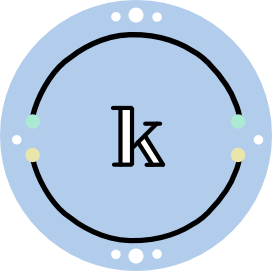



Member discussion