Would you like a keyboard that eases the strain on your fingers? Ease-of-use, among other great features, is a hallmark of this kind of keyboard: the low profile keyboard. Let’s talk about the benefits of these cool cats.
Closer & Easily Reachable
If you’re having a hard time with reaching for finger presses or want an easy press on your keyboard, the low profile keyboard may be for you. Low profile keyboards have a small distance between keys. This limits the effort to reach any key. For example, on the QWERTY keyboard, the letter Y is a reach on a normal keyboard. It is more manageable with choc spacing. Human hands are a complex network of muscles. Help yourself out by preventing injury if long hours at a keyboard are a part of your life.

Space Saver
Low profile keyboards tend to take up less space than their higher profile counterparts. And if you go with a split keyboard (coming up below!) you’ll even have space for a beverage or a cat.
Beyond my cat jokes, space saving goes hand-in-hand with portability, yes? Stackability is a fun element of these boards, but also practical if you're looking to slide them into a pouch for an on-the-go day. If you have a digital desk that can travel with you, an easy-to-travel keyboard that promotes wrist health is an easy choice.
Travel Distance to Press
Most MX switches have a total travel distance of about 4mm, while the chocs are 3mm. The shortest non-low profile switches we can find are the Cherry 'speed' line that are 3.4mm. Choc and speed also read a key press at a similar place, at least .5mm higher than a typical MX-style switch.
This shortened distance your fingers need to press is great for speed with gaming, pain management, or familiarity (for those of you who want to go mechanical, but you're still attached to the way your laptop keyboard feels).
The Best of Low Profile at Keebio
Chocopad
A kit that takes no more than ten minutes to assemble?! It’s not a joke, you don’t even need a screwdriver to assemble. A screwdriver makes it go a little faster. But you’re absolutely fine without it.
The Chocopad looks a bit like a chocolate bar, and it’s a great macropad! This multitasker is easy to program. And if you’re not into programming, no worries! The visual interface VIA has got you covered, and you don’t even need to download it. VIA will work in the Google Chrome browser.
Budget-friendly and a workhorse, you can only develop more efficient workflows with the Chocopad at your side. Check out our TikTok below featuring how this easily fits into a pocket!


You could even get the white keycaps that let the color shine through!
@keebioshop Get a macropad to do all your hotkeys on a budget! Low profile. Quick build. (It seriously fits in my back pocket, no joke) #macropad #smallbusiness #vibrant #traveltech
♬ 1901 - Instrumental - Phoenix
Cepstrum
Looking for a 65XT in choc format? Look no further, as the Cepstrum is a choc split keyboard that also has hotswaps! Soldering doesn’t stand in your way to enjoy this desk space-saver. (Or any of our choc offerings for that matter!) :)
The Cepstrum is a travel-friendly keyboard, giving you the best of on-the-go use. The per-key lighting is an additional feature, allowing your workspace (or leisure time) a dance of color, should you like it that way. The Cepstrum features the traditional stagger keyboard format but split. If you're a fan of our Quefrency, the Cepstrum is an evolution of it in choc format.

Iris CE
What if an old favorite became hotswap AND low profile? The Iris is a longtime favorite of the mechanical keyboard community, so it got an updated version in a new style! The Iris, like the Cepstrum, is a split keyboard. This allows more freedom to the positioning of your hands. Your wrists can rest more comfortably without bending at an awkward angle. Tension in your neck and shoulders are reduced with an open posture.

Many months of engineering work has been poured into the Iris CE aluminum tray, which gives a solid home for the Iris PCB. The curves are designed to house the new Iris choc edition PCB.
Overall, if you’re looking for a keyboard that is travel-friendly, light, and promotes your finger/wrist health, low profiles have what you’re looking for.
@keebioshop Are you on the go with work? Enjoy some rainbows and ergo while you work (and have a sip). #irisce #keyboard #keebtok #hotswapkeyboard #lowprofile #split #aluminum
♬ Jump - Tyla & Gunna & Skillibeng
Local to Keebio-land of Durham, NC? Drop by and test out these boards and more, we’re happy to see you.
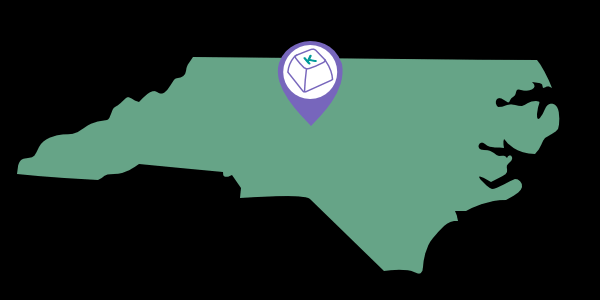

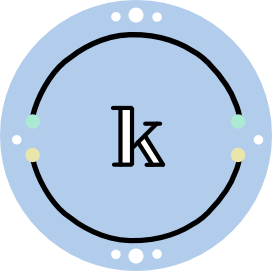




Member discussion