They come in shades of every kind. Some are fandom inspired and some give your keyboard just the right sound you want. Some you can order right away and others you'll have to wait for what feels like an eternity for the magic to arrive...
That's right, we're talkin' keycaps today! There are times when the Keebio crew will get some questions about what keycaps are recommended or what keyset will work on our boards.
Today is the day... your questions get answered!

Iris
Here's the great news: you can easily cover the Iris with a 104 standard keyset! Tah-daaah!
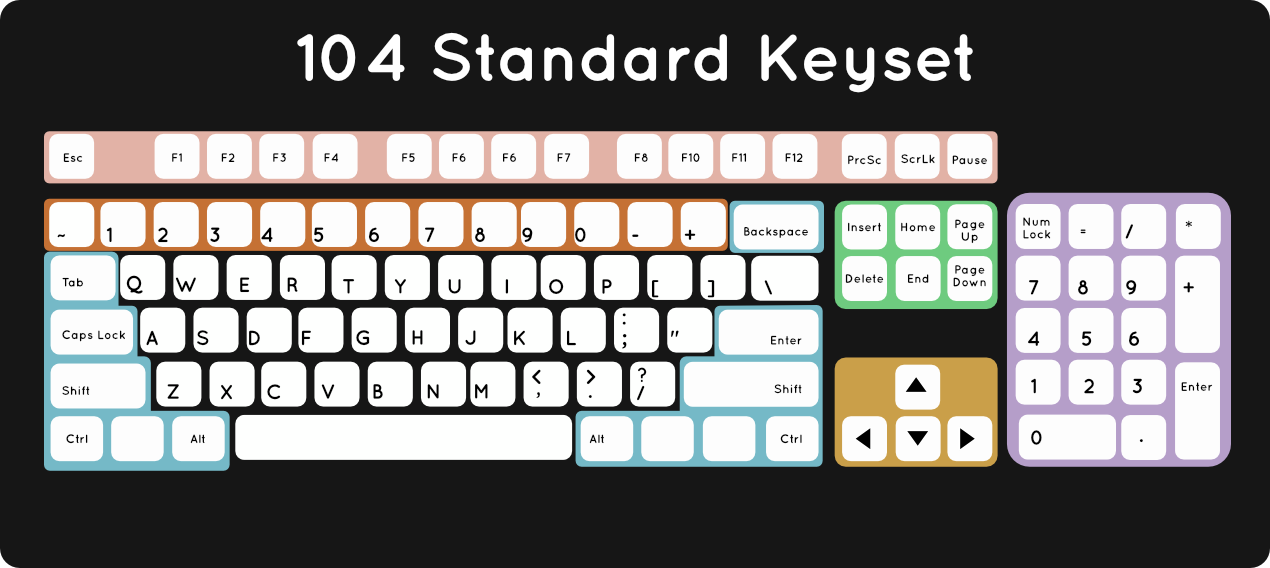
The Iris depends heavily on the 1u size keycaps, and only two 2u keycaps are possible (on the Rev. 7), so it leaves folks with a few questions about how to cover all those switches.
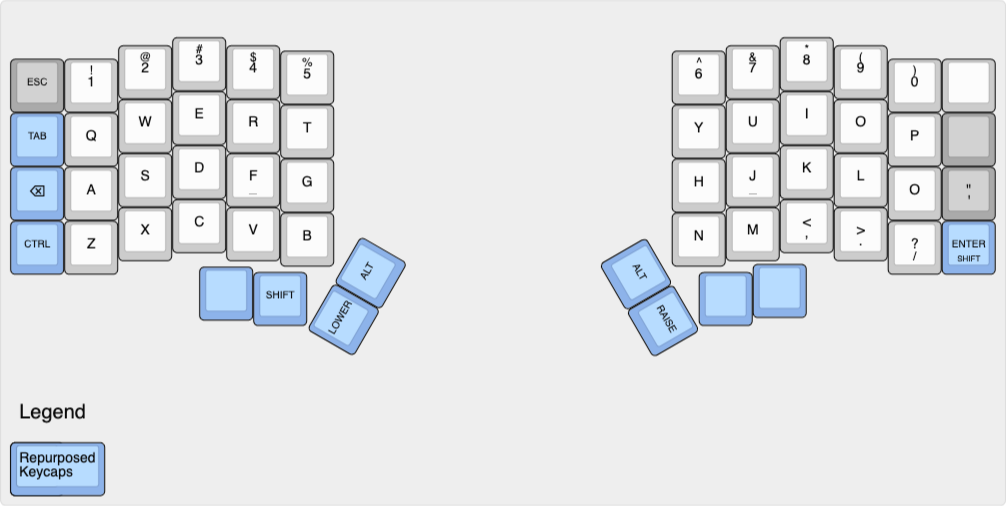
The pro tip to remember is that you can take spare keycaps from the numpad, arrow keycaps, or navigation keycaps. For example, if you need keycaps for 2u thumb keys, you could snag the 0 and Enter keycaps from the numpad work well, too. On the other hand, if you’re not keen on having legends that don’t quite match function, novelties are a fun way to get around that, or you can get an ortho kit.

When I was chatting with Danny about these options, he had this great point: “Since it’s just plastic, it doesn’t control what the keyboard does.”
You get to decide what all your keycaps do! It’s a matter of choosing what look you want.*
Quefrency
The Quefrency is a 65XT split keyboard, so it’s critical to be aware of how to cover your split spacebar if this model is your jam. (Could be strawberry jam or raspberry jam-we’re a no judgment zone!)
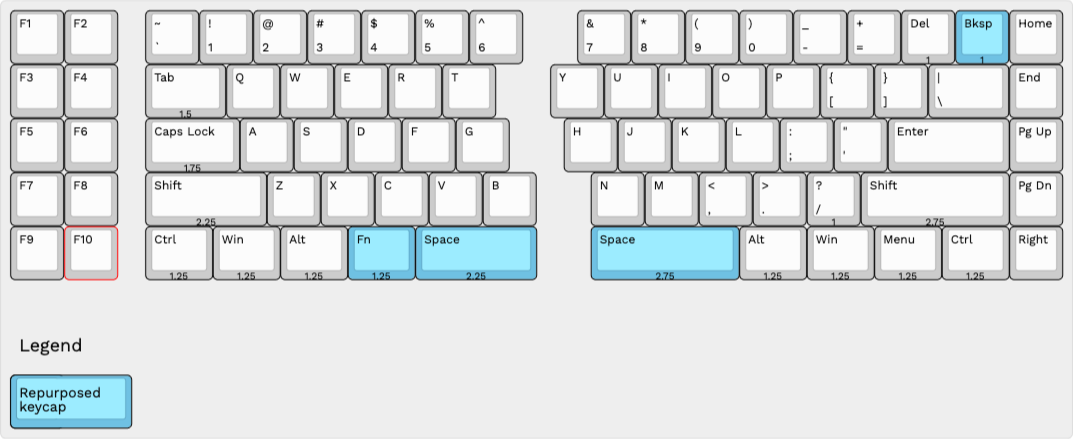
For example, with the Rev. 4, the split spaces and the Shift on the right side will be the keycaps that may need some extra thought put into them.
If we’re looking at the Rev. 2 for example, you’d need to decide if you need some extra 1.25u, 1.5u, or 2.25u keycaps. You’ll want to look at the Keyboard Layout Editor website to help you decide what keycaps you’d like to have on your board.
We also stock a split spacebar kit that includes 2.25u and 2.75u spacebars, which will make using your keyset easier.
Some small pointers for KLE
Yes, that website has an acronym! I was honestly confused the first time I learned about it, so here’s your notification to let you know about it. :)
The ‘c’ annotation means convex (curved outward if that is confusing!), and is more suitable for a space keycap.
Sometimes you’ll want to go for a spacebar kit, but this can go by a rotation of different names depending on the website you’re looking at.
Base Kit vs 40s Kit
A 40s kit is a good start for 1.75u and 2.25u extras. On that note, base kits often include 1.75u and 2.25u keys. Base kits are usually alphas and modifiers, numpads are not included. What is included in a base kit can sometimes be different depending on the keycap shop, so be sure you check the details of your order before your final purchase.
Here at Keebio, we recommend NovelKeys and CannonKeys because they usually sell the entire set needed to cover your Quefrency board. They both have readily available keycaps as well as group buys, depending on what you fancy.
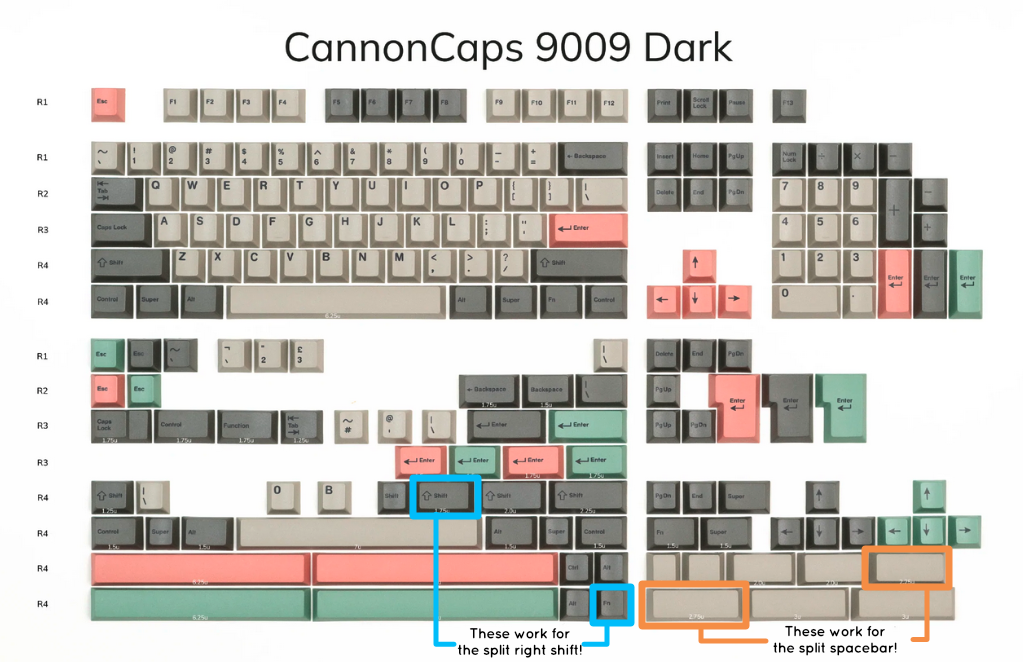
One such set is the Cannon Caps 9009 Dark. The 2.25u as well as split shift keycaps are available in this set. For the macros, you can use the function row that is provided, as a creative choice.
As a side note, 1.5u and 1u kits will not always be included in a base set. Cannon and NovelKeys will usually have these, but keycaps off Amazon are not always standard. Be sure to check your details. :)
If it feels annoying to use keycaps that say a function that it isn’t for, you can dig into making your own keycap stickers or buying a pre-made keycap sticker set. This can be a great option if you want to fully customize the look of your keycaps. Getting a blank set and some stickers might be a fun way to do things!
Sinc
The Sinc is a 75% split keyboard, and needs you to get creative! You can easily steal keycaps from your numpad and different novelties or blanks to fill the left macro section of the board.
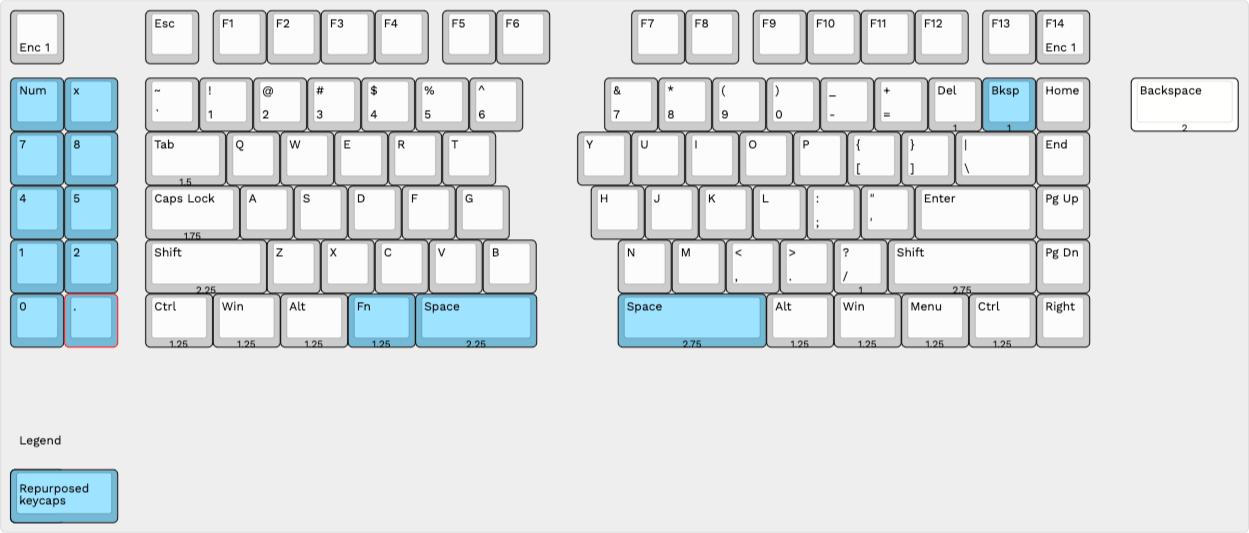
If you search for a standard 104 keycap set, you’ll find a kit that will cover your entire board, save for the spacebar keycaps like with the Quefrency, but as mentioned earlier, we also stock a split spacebar kit that includes 2.25u and 2.75u spacebars, which will make using your keyset easier.
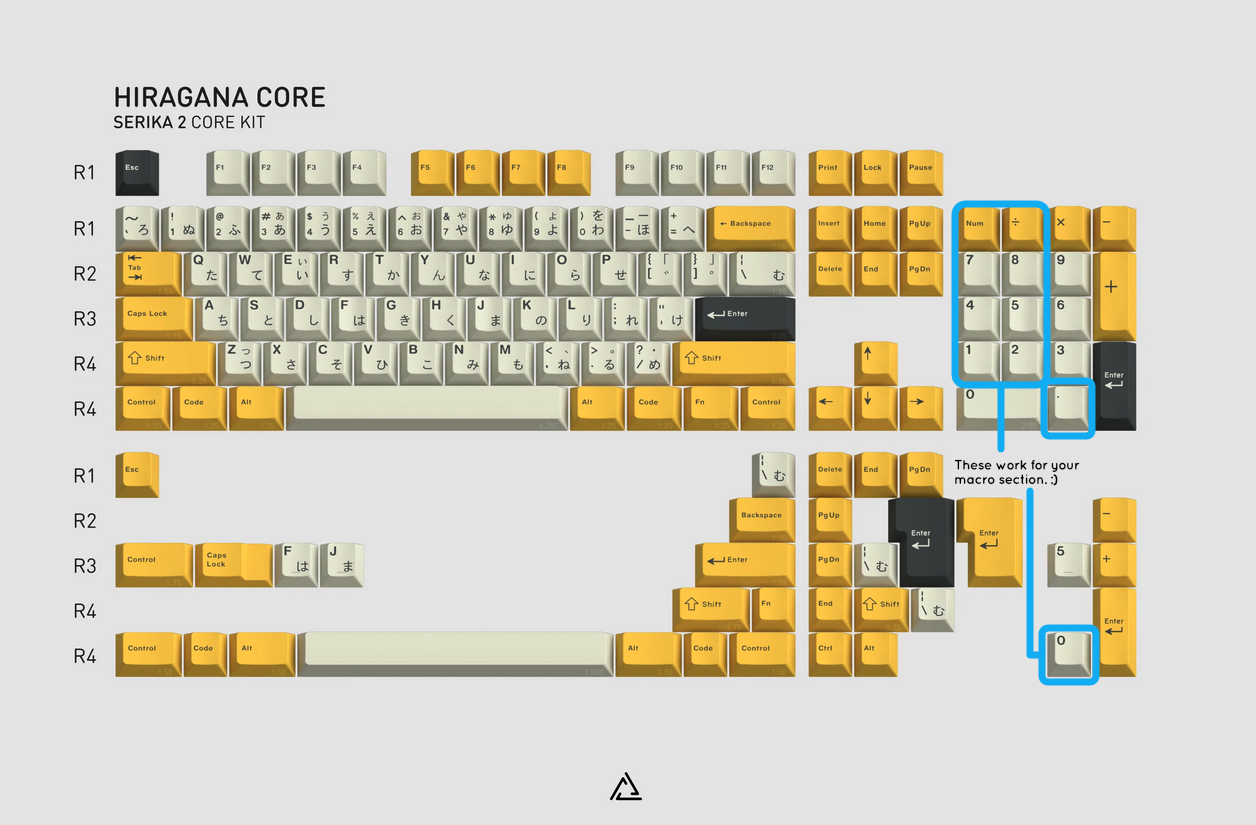
A good example to look at is the GMK Serika 2 Set. You can use keycaps from the numpad for the macro section. See the Sinc KLE image above for matching profiles to their appropriate row. Or, if you want to get fancy, the Macro Expansion Kit will have some extra keycaps you can use. However, the Core Kit (aka Zambumon’s version of a “Base kit”) should have everything you need, except for the split spacebars, so you'd also need to get the Spacebars Kit.
Ortholinears
We have a lovely collection of ortholinears here at Keebio: Nyquist, Viterbi, Levinson, BFO-9000, Dilly, and DSP40.

To get an ortholinear keycap set readily in stock, Drop is your best bet. Some group buys will also have ortholinear kits available from time to time. Being on the lookout will help you grab some cool ones.
The MT3 profile keysets they have will typically have an ortho kit that fits most of our models as well.
A Note on Sound
The shape of your keycaps can contribute to what sound is created when you push down on your switches. The shape of a keycap is called its “profile,” because you’re looking at it from the side. But this can also refer to how rounded or angled it is.
Some keycaps when arranged on a keyboard are all the same height. This is called a “uniform profile.” Uniform profile examples for you include: DSA, XDA, and the All-R3 SA. Sculpted keysets may have profiles that change depending on where they sit on the board; ie. the row where they sit matters.
Between these two types, uniform profiles are easier to work with to populate your keyboard since you don’t have to worry about matching the side angle of the keycaps.

Not only is the shape an influencing factor in your keyboard’s sound, but the material must be considered too! Some thin materials don’t give off the ‘thocc’ sound as much because they’re not quite as dense. You’ll need to also think about the cavity underneath the keycap. SA keycaps are taller, so there’s more hollow space to add to what sound your press makes.
But the sound is dictated, ultimately, by multiple factors: the case, the switches, the plates, the table it’s sitting on-is there a mat it’s sitting on?
It’s hard to say what affects sound the most. Do some tinkering to find out what makes you happiest!
Where to Purchase Keysets
We've got a few recommended places for purchasing a keycap set here: Recommended Keycaps
*For the sake of uniformity, I have used the full word “keycap” throughout the text. You may, however, find that some other writings will exchange the word “keycap” and “key” from time to time. They’re still referring to the same object: the covering that goes on top of your switches.

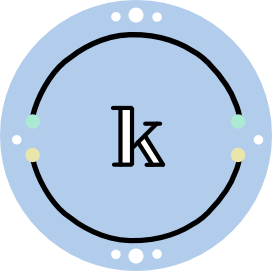




Member discussion